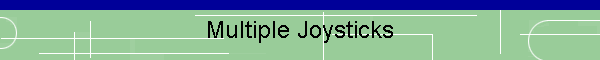
Connecting multiple joysticks to your PC
Light aircraft cockpit controls require more than 4 proportional axis: For example, when you want to add Prop-pitch and Mixture, you’ll need two more axis. Since the standard game port has only 4 axis, you need to add extra devices. There seem to be multiple game-port cards on the market, but I have never seen them in Taiwan. Adding USB devices is a good alternative. There are USB to Game-port converter boxes, that plug into USB but show a game port D-shell connector at the other end. You can use these devices to add 4 more axis to your sim. I have not bought such a device, but I guess the wiring diagram to the joystick is identical to the one I gave earlier.

For my axis extension, I bought an extra USB joystick. I used a Taiwanese brand Rockfire QF605U. When you plug it in, the (Win 98) system detects the stick and puts it under the gameport joystick that was added earlier. The calibration procedure is similar to the one described earlier. This is the window that should show up when connecting two joysticks to the PC. The Controller ID tab can be used to assign the correct ID to each joystick.
